 2 min read
2 min read 
So, you have a trading advisor and you need to install it in the trading terminal to start using it. First, start the MT4 terminal, then in the top menu click "File" - "Open Data Folder".
_1627385758.jpg)
If you have MT5, then you can simply use the keyboard shortcut Ctrl + Shift + D
Go to the \MQL4\Experts folder and copy your Expert Advisor into it.
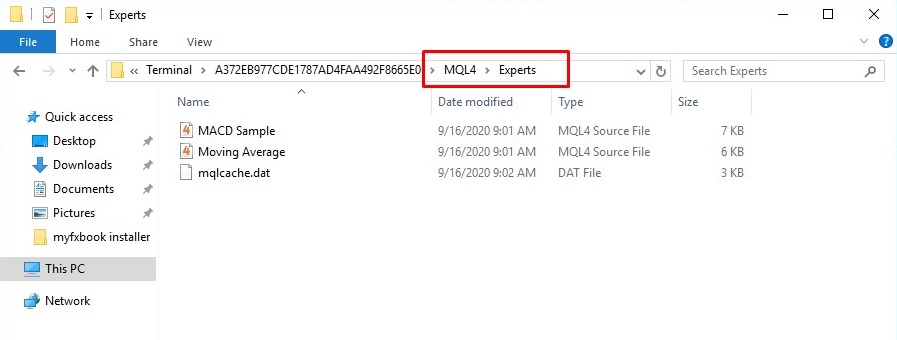
The data directory contains folders with advisors, indicators, templates and other components of the trading terminal.
That's it, now restart your MT4 and the robot is ready to use!
Usually, together with the robot, you need to install at least the advisor settings files or presets, there can also be template files, profiles or indicators.
- Settings files must be placed in the \MQL4\Presets folder
- The template files must be placed in the \templates folder
- The profile files must be placed in the \profiles folder
- Indicator files must be placed in the \MQL4\ Indicators folder
The process is fairly straightforward, but may confuse some inexperienced users. For your convenience, we have developed an automatic installer for our trading robots, which will install the necessary components by itself. You only need to run the installer and select the desired MT4 from the list, the program will do the rest by itself. The automatic latest versions of the EA itself, settings, templates and profile will be installed.
Try the trading robots free version for 2 weeks and rate our robots https://gravityplus.net/ru/trial




.png)

