How to install and run a trading advisor in MetaTrader 4 (MT4)
Step one
Download the Installer
After paying for your robot license, go to your profile page (Payment history tab) and download the distribution kit to install your robot
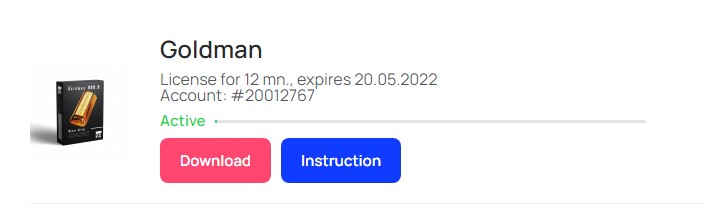
Step two
Open and run the Installer
Installer archived in zip format and can be opened in the usual Windows Explorer without using special software.
The Installer finds any MetaTrader platforms on your computer and allow you to choose any of them to install your robot.
Choose your MT4 and click “Install”. The program will automatically download and install all your robot files to make all ready to trade.
Wait for the installation to complete. After the installation is complete, click “Restart” button, your MT4 will restart and be ready to go.
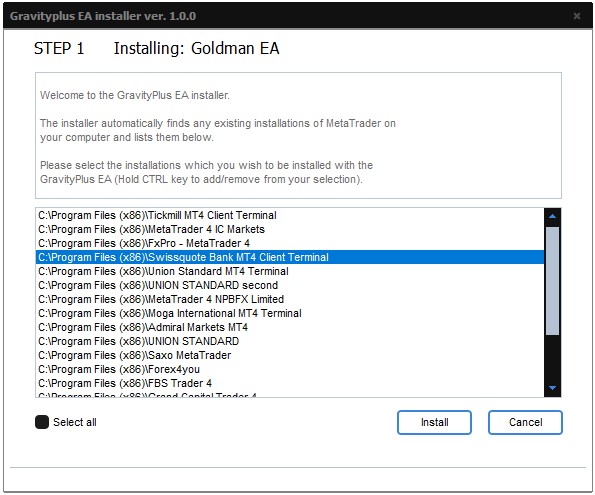
Step three
Allow DLL imports and Autotrading
In order for the robot to activate your license and work correctly, you must enable the import of DLL in the MT4 settings.
Go to “Tools” -> “Options” -> “Expert Advisors” and allow DLL imports and automated trading. Click “OK” and after that your robot will be activated and start trading.
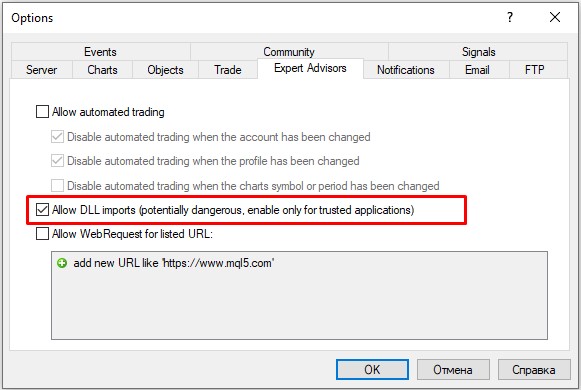
Step four
Select the installed profile of your robot
For your convenience, during installation, a ready-made profile was copied to your MT4 with the already saved chart and robot settings.
The profile selection button is located at the bottom of the MT4 platform window.
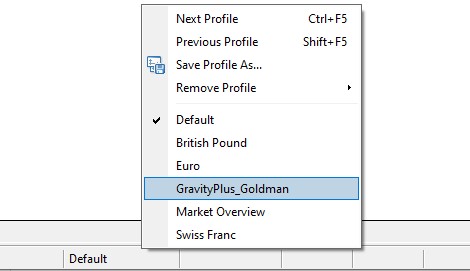
Now everything is ready, it remains only to press the "Auto-trade" button and the robots will start trading. Before starting, we recommend that you read the instructions in your personal account and configure the risk parameters
We wish you successful trading!